Features of Church App Panel
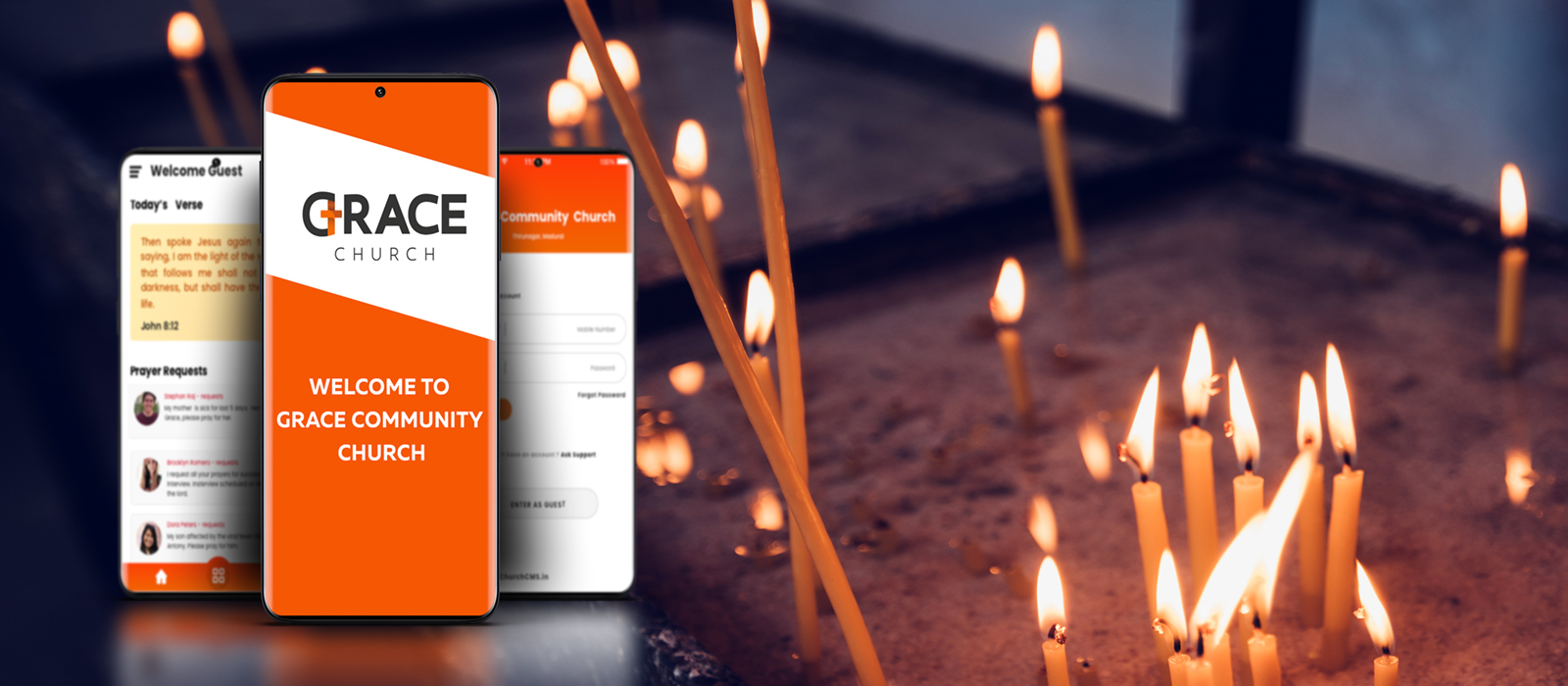
The Churchcms App Panel has the following features:
Accounting Synchronization:
This section is where the church owners keep track of all accounting-related information.
Attendance Monitoring:
This page allows church owners to keep track of how many people attend church and how often they do so.
Accounting is pre-installed:
The Church app can even be linked to the app's built-in accounting system, allowing for more efficient financial data management.
Children's Registration:
Children can check in directly from the app, which eliminates the need for them to stand in long lines.
Administration of Donations:
This feature will make it easier to track and manage donations to the church.
Event Management:
When it comes to religious places, a lot of events happen, and the Church is no exception. Having functionality for this purpose will allow the Church to handle events more efficiently.
Directory of Members:
It contains the church members' contact information.
Management of a group:
The church owners can easily manage the groups from here.
Management of Membership:
This section allows you to keep track of your memberships and manage them, as well as notify specific members when their memberships are about to expire.
Access via mobile device:
While some church members use the web to access the Church system, mobile users can also use the system.
Management of Multiple Locations:
The Church owners will be able to manage the affairs of multiple sites using this functionality.
Online Calendar:
The app includes an in-built calendar that allows users to save important dates and receive reminders about them.
Giving via the internet:
Users do not need to go to the church to send their donations because they can do so easily online.
Giving via the internet:
Users do not need to go to the church to send their donations because they can do so easily online.
Management of Pledges:
People frequently raise pledges in the case of religious aspects, for example, to raise money for Church reconstruction or revival, and this section is to manage the pledges raised by different people at different times.
Management of Small Groups:
The Church app has a feature that allows you to manage a small group of people.
Management of Volunteers:
When it comes to religious and spiritual matters, volunteers frequently step forward to offer assistance, and the volunteer management functionality allows you to manage everything from within the app.
Features of the App Owner Panel Dashboard (Super Admin):
The dashboards are available in this section of the app so that the admin can quickly see overall statistics of how the app is performing, such as the total number of churches, total users, total donations, and sermons, which can then be filtered based on the data and date range.
Manage Church and Users:
This feature allows the administrator to easily manage the church and its users, such as viewing and filtering the user list, and registering on data and data ranges. It also allows the administrator to see who is currently online.
Profile Management:
The admin is in charge of this section, where he can add, edit, and delete users.
System for Managing Content:
The admin will be able to manage the app content in both text and image form from this section.